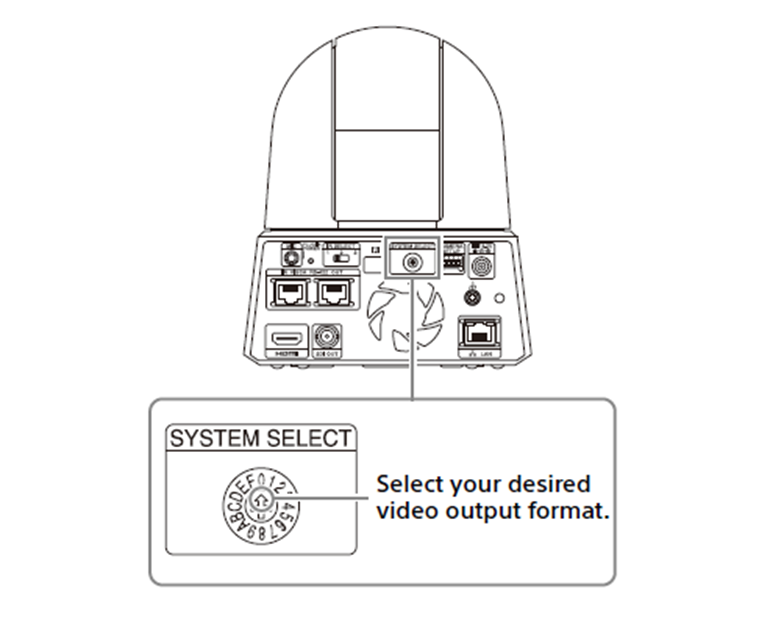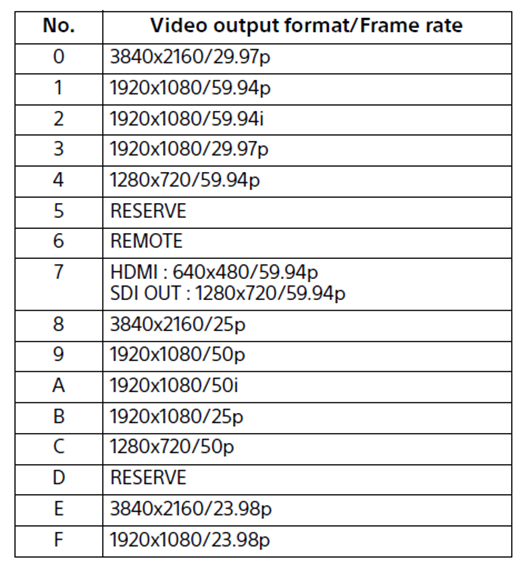Nureva and Sony have teamed up to create reference designs featuring the Nureva® HDL410 system, select Sony PTZ cameras and the INOGENI® CAM230 multi-camera selector. These room examples provide automatic camera switching based on zones set up using the Nureva App or Nureva Console. Having multiple cameras with switching capabilities improves the room’s overall camera coverage and therefore meeting equity for remote participants.
Supported Sony cameras
Sony SRG-A40 camera
Sony SRG-A12 camera
Sony SRG-XP1 camera
Sony SRG-XB25 camera
Sony SRG-X40UH camera
Boardroom reference design
Nureva HDL410 system
2 Sony SRG-X40UH cameras
1 Sony SRG-A40 camera
Sony BRAVIA BZ40L Series display
INOGENI CAM230 multi-camera selector
Flex space reference design
Nureva HDL410 system
Sony SRG-X40UH camera
Sony SRG-A40 camera
1 or more Sony BRAVIA BZ40L Series displays
INOGENI CAM230 multi-camera selector
Lecture hall reference design
Nureva HDL410 system
2 Sony SRG-XP1 cameras
1 Sony SRG-A40 camera
1 or more Sony BRAVIA BZ40L Series displays
INOGENI CAM230 multi-camera selector
Hybrid classroom reference design
Nureva HDL410 system
Sony SRG-XP1 camera
Sony SRG-A40 camera
1 or more Sony BRAVIA BZ40L Series displays
INOGENI CAM230 multi-camera selector
Hybrid classroom reference design
SRG-A40 resolution adjustment
The default video output format for the SRG-A40 is 3840 x 2160 with a 30p frame rate. The CAM230 does not support this resolution, so the SRG-A40’s video output format and frame rate must be adjusted. The system select switch for making this adjustment is on the back of the camera. The switch should be changed to position 1.
|
|
|---|
Configuration walk-through video
Join technical product specialist James Peters as he demonstrates how easy it is to set up automated camera switching in extra-large rooms. You’ll see all the steps for configuring the Nureva HDL410 audio system with the INOGENI CAM230 multi-camera selector and three Sony cameras.
Resources from Nureva
Nureva HDL410 and INOGENI CAM230 — Technical FAQs
Using Nureva Console to set up the HDL410 and CAM230
Using the Nureva App to set up the HDL410 and CAM230
Monitoring the INOGENI CAM230 and connected cameras