Pairing the MAXHUB® C6530 interactive flat panel with the Nureva® Dual HDL300 system delivers an exceptional solution for large meeting spaces. Combining MAXHUB’s advanced 65-inch 4K interactive display with its computer module and Nureva’s superior audio technology enhances both visual and auditory clarity, ensuring every participant is seen and heard clearly.
Before starting
Set up the Dual HDL300 system by following the steps in the get started guide:
MAXHUB C6530 interactive flat panel display
The MAXHUB C6530 includes a computer module with an open platform based on Windows® 10 IoT. Any unified communications and collaboration (UC&C) platform supported on Windows can be installed.
On the MAXHUB C6530
Connect the USB cable from the Dual HDL300 system to the USB-A 2.0 (lowest) port on the side of the MAXHUB C6530.
In the UC&C platform’s Settings page, ensure the speaker and microphone are set to the Dual HDL300.
Connecting the Nureva Dual HDL300 to the USB-A 2.0 (lowest) port on the side of the MAXHUB C6530 is important. The MAXHUB C6530 has a bring-your-own-device (BYOD) feature that provides the option of using its built-in camera, screen and the Nureva Dual HDL300 with BYOD. Connecting the Nureva Dual HDL300 to any other USB-A port on the MAXHUB C6530 will mean the audio will work only with the computer module and not in BYOD mode.
For BYOD mode on the MAXHUB C6530
Connect a USB-C 3.1 Gen 1 cable to the additional device from one of the two USB-C ports on the front of the C6530.
On the additional device, set the default speaker and microphone to the Dual HDL300.
Connection diagram
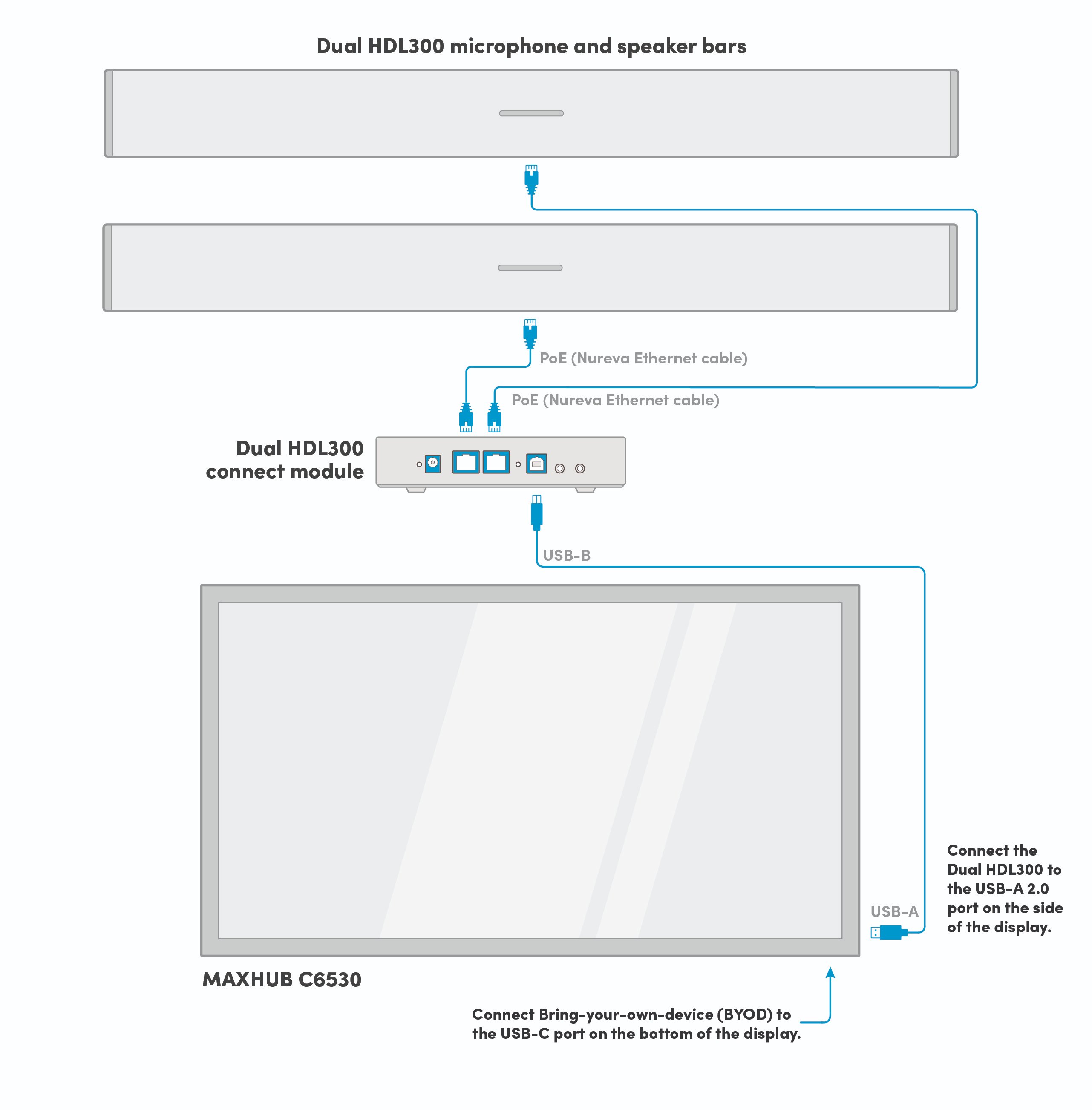
The technical information in this article, including specifications and recommendations, is provided for customer convenience. The accuracy of this information is not guaranteed and is subject to change without notice. Please check the user manuals and related documentation from each product manufacturer to ensure that your setup meets the proper recommendations.