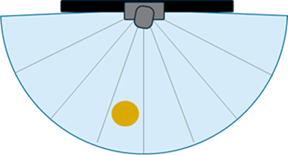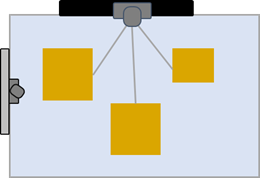The camera tracking integration with Nureva® audio conferencing systems uses a camera preset activation triggered by sound location. Our audio devices provide the sound location data that enables the camera view to change based on events in the room, creating ideal watching for remote participants.
What is the Nureva sound location API?
Nureva’s sound location API is a local API that is openly and publicly available for camera tracking integrations. It provides accurate location data for camera preset activation and switching solutions. The camera director software provided by camera companies matches the audio location data mapping with camera presets.
Which Nureva devices support camera tracking integrations?
Sound location data is available with the HDL300, Dual HDL300, HDL310 and HDL410 systems.
How does camera tracking work on the different Nureva devices?
HDL300 | Dual HDL300 | HDL310 | HDL410 | |
|---|---|---|---|---|
Nureva Console client | Required on computer | Required on computer | Not required | Not required |
Sound location data type | Directional data supports camera preset activation | Directional data supports camera preset activation | Directional data supports camera preset activation | Positional data supports coverage zone preset activation |
Microphone and speaker bar positioning | Optimized for azimuth data | Optimized for azimuth data | Optimized for azimuth data | Optimized for accurate coordinate data |
Which third-party integrations are supported?
Nureva has collaborated with leading audiovisual companies to integrate sound location data with select cameras, tracking boxes and applications. These integrations require configuring Nureva Console and setting up the third-party software.
Why choose a camera preset activation that uses sound location data?
A camera preset activation is a cost-effective upgrade for cameras that don’t have built-in tracking capabilities. Plus, it can be used to augment AI-based cameras in larger spaces and where face/body detection is a struggle.
Can I use AI tracking with a camera preset activation?
AI camera tracking can be used with a preset activation. A camera preset activation can augment AI tracking cameras that use face detection and body tracking for camera switching. In these scenarios, Nureva’s sound location data is used to trigger a preset. The AI tracking then takes over to determine the view and switch between multiple cameras. Switching is sometimes used to avoid the motion distraction that can be caused by camera steering.
What is preset mapping?
Camera integrations often use preset mapping to select a view based on a reported voice direction. Most microphones only provide accurate bearings, which give the direction from which someone is speaking.
Nureva audio conferencing systems use sound location data to offer a better experience for preset mapping. Directional data is used with the HDL300, Dual HDL300 and HDL310 systems. Positional data is used with the HDL410 system.
|
|
|---|---|
Typical radial audio location to camera preset mapping using directional data | Typical audio zone location to camera preset mapping with the HDL410 using positional data |
Does the HDL410 system’s coverage map show data if there is no sound in a room?
Sound location data may not appear on the coverage if sound is not generated in a room. The sound coming from the HDL410 speakers is not included in the data.