Nureva has determined that standard off-the-shelf Dante® adapters work with Nureva® audio systems that offer auxiliary in and out ports.
Before starting
Confirm that the Dual HDL300 system is compatible with the third-party hardware
Set up the Dual HDL300 according to the Get started guide
Adjust settings in Nureva Console
Go to the Device dashboard.
Scroll down to Auxiliary ports and open the menu.
Change the setting to Mic level.
When the settings adjustments are completed, the USB cable between the connect module and the computer can be removed.
Unbalanced signal solution
A Dante audio network can be connected to a Nureva audio system by connecting the auxiliary in and out ports on the connect module to the stereo output and input, respectively. Low noise and low distortion are key to how well the system performs. Nureva recommends the RDL® SYSFLEX® SF-BNC2 bidirectional network converter.
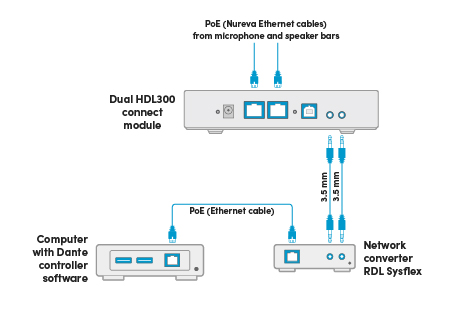
Balanced signal solution
The Dual HDL300 system is also compatible with balanced audio systems using different off-the-shelf converters. Nureva has tested this solution with the Dante AVIO™ AES3 two-channel analog input adapter. Nureva recommends the Rolls MB15b Promatch line converter (3.5 mm/XLR) for stereo-balanced line-level control.
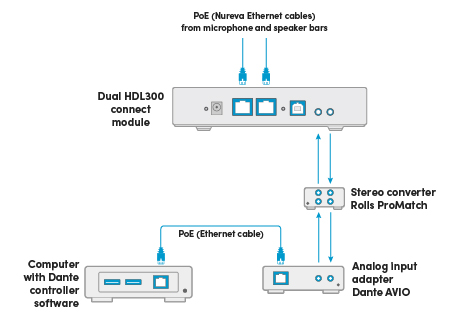
Auxiliary port signals
The Nureva aux-in and aux-out connections are single-ended, unbalanced signals with default maximum output signals as given in the table below. Any equipment requiring voltages below these levels may result in clipping, distortion, and in extreme cases, damage to connected systems. The Dual HDL300 system’s output signal will not adequately drive equipment requiring voltages above these levels and may result in quiet audio or no audio on the channel. Before connecting to the Nureva connect module, ensure the third-party device voltage levels are adequate or adjusted properly with the additional interfacing hardware.
Auxiliary ports | VRMS | Gain |
|---|---|---|
Aux out (mic level) | Max 0.23 VRMS (0.65 Vp-p)* | -10.5 dBu |
Aux out (line level) | Max 0.92 VRMS (2.60 Vp-p)* | +1.5 dBu |
Aux in | Max 1.00 VRMS (2.83 Vp-p) | +2.2 dBu |
* Assumes a 10k Ohm load |
The technical information in this article, including specifications and recommendations, is provided for customer convenience. The accuracy of this information is not guaranteed and is subject to change without notice. Please check the user manuals and related documentation from each product manufacturer to ensure that your setup meets the proper recommendations.